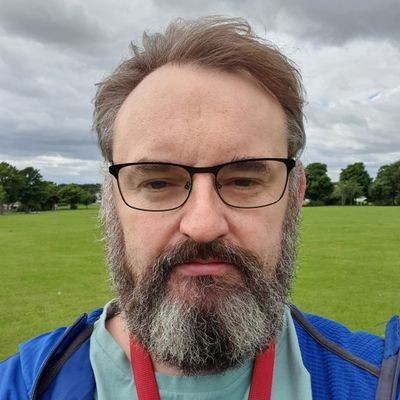Doom Emacs enhances Emacs by configuring it with sane defaults and adding a modern UI, among other improvements. Here’s a quick cheat sheet to get you started with Doom Emacs.
General
SPC is your space key
| Command | Description |
|---|
SPC . | Open file finder |
SPC x | Execute command |
SPC b b | Switch buffer |
SPC b d | Kill buffer |
SPC b R | Revert buffer without confirmation |
ctrl w v | Split window vertically |
ctrl w s | Split window horizontally |
SPC w d or SPC w c | Close current window |
SPC TAB | Switch to last buffer |
SPC w w | Switch window |
Code and Text Editing
| Command | Description |
|---|
SPC c c | Compile |
SPC c l | Comment or uncomment lines |
SPC / | Search in project |
SPC s s | Search in current buffer |
SPC s r | Replace in current buffer |
SPC g g | Magit status |
SPC g c c | Commit changes |
SPC g p p | Push changes |
SPC g o | Open GitHub/GitLab repository |
Navigation
| Command | Description |
|---|
SPC h d b | Describe bindings |
SPC h d f | Describe function |
SPC h d v | Describe variable |
SPC h d k | Describe key |
SPC j j or C-j | Jump down |
SPC j k or C-k | Jump up |
Org Mode
| Command | Description |
|---|
SPC m a | Org agenda |
SPC m c | Capture item |
SPC m l | Insert link |
SPC m t | Todo state cycle |
SPC m T | Set specific todo state |
SPC m h | Insert heading |
SPC m H | Insert subheading |
SPC m - | Insert list item |
Emacs and Doom
| Command | Description |
|---|
SPC h r r | Reload Doom configuration |
SPC q r | Restart Emacs |
SPC q q | Quit Emacs |
This cheat sheet covers some basic Doom Emacs functionality. Explore the Doom Emacs documentation and the vast ecosystem of Emacs packages to further enhance your productivity.
Python Development Environment
Install the language servers, i use pipenv, but pip will work
1
2
3
4
5
| pipenv install python-lsp-server
sudo pacman -S npm
npm install pyright pyright-langserver
|
Inside the config.el
1
2
3
4
5
6
7
8
9
10
11
12
13
14
15
16
17
18
19
20
21
22
23
24
25
26
27
28
29
30
31
32
33
34
35
36
37
38
39
40
| ;; REMEMBER TO CHANGE THE PATH TO YOUR NODE-MODULES .bin DIRECTORY
(after! tramp
(setq tramp-remote-path (append tramp-remote-path '("/home/jonny/node_modules/.bin/"))))
(with-eval-after-load 'tramp
(add-to-list 'tramp-remote-path 'tramp-own-remote-path))
;;(after! eglot
;; Ensure `pyright` is used for Python files
;; (add-to-list 'eglot-server-programs '(python-mode . ("pyright-langserver" "--stdio"))))
(use-package! company
:after eglot
:config
;; This configures company to use company-capf, which is the completion-at-point-function backend
(setq company-idle-delay 0.5) ; Adjust the delay according to preference
;; company-capf is a generic completion mechanism that works with eglot.
(setq company-backends '(company-capf)))
;; Ensure `eglot` is installed and configured for Python
(use-package! eglot
:hook (python-mode . eglot-ensure)
:config
(add-to-list 'eglot-server-programs '(python-mode . ("pyright-langserver" "--stdio")))
(add-hook 'eglot-managed-mode-hook (lambda () (company-mode 1))))
(setq org-agenda-files (directory-files-recursively "~/org-agenda" "\\.org$"))
(require 'pyvenv)
(add-hook 'python-mode-hook #'pyvenv-mode)
(defun open-eshell-in-bottom-window ()
"Split the window and open eshell in the bottom window with a specific size."
(interactive)
;; Calculate the desired window height for the eshell window: e.g., 1/3 of the frame height.
(let ((window-size (- (floor (* 0.33 (frame-height))) window-min-height)))
;; Split the window with the specified height and open eshell in the new window.
(split-window-below (- window-size))
(other-window 1)
(eshell)))
(global-set-key (kbd "C-c e") 'open-eshell-in-bottom-window)
|
Inside the packages.el
1
2
| (package! pyvenv)
(package! eglot)
|
Inside alt-x
1
2
3
4
5
| - open-eshell-in-bottom-window C-c e
- doom/reload
- eshell
- eglot
- pyvenv-activate (although, my config should automatically load this if in a package directory with a virtual environment)
|